
Verification
When you submit the FAFSA on the Web, you may be randomly selected by the Federal processor for a process called “verification.” This means the Department of Education requires our office to determine the accuracy of the information provided on your FAFSA on the Web application. If you receive this notification, please complete the following steps in compliance with Federal guidelines.
Verification Steps
-
Complete the IRS Data Retrieval through FAFSA on the Web (see our IRS Data Retrieval Guide). Or, request a Tax Return Transcript from the IRS website (see our Requesting an IRS Tax Return Transcript Guide).
-
Submit the Federal Verification Worksheet • 2022-2023 Federal Verification Worksheet • 2021-2022 Federal Verification Worksheet
Submit Documents Here
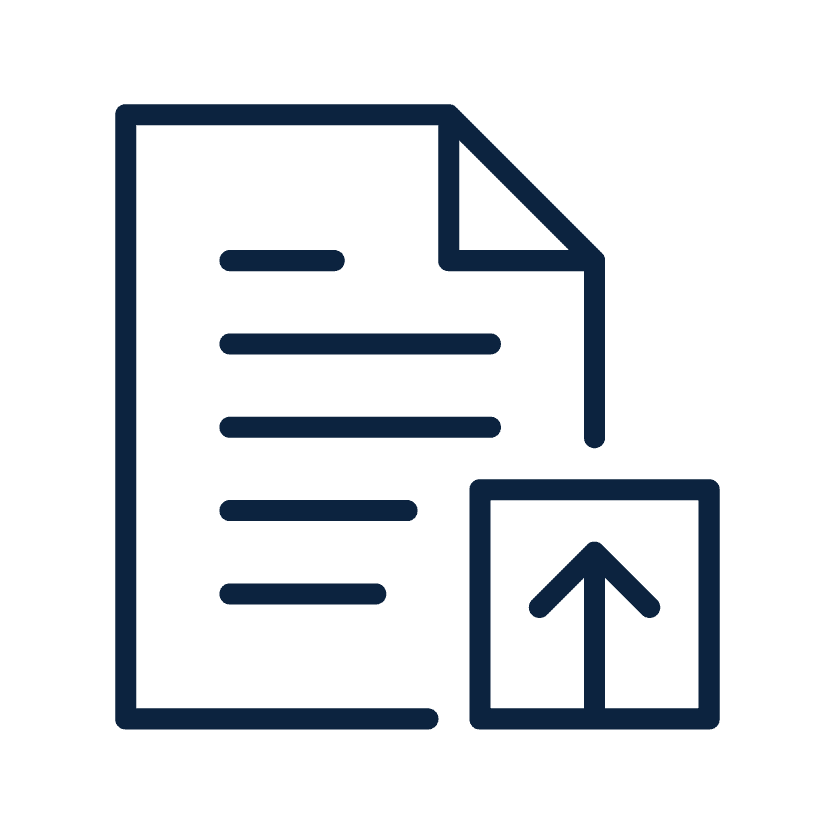
Document Upload
-
How is My Financial Information Verified? keyboard_arrow_down
Your financial information is verified through the IRS Data Retrieval Tool or through an IRS Tax Return Transcript. The IRS Data Retrieval Tool is a feature of FAFSA on the web, which links your FAFSA with your already filed federal tax information through the IRS. You may update your FAFSA by linking to your federal taxes and pulling your tax data directly from the IRS. When you utilize the IRS Data Retrieval Tool, the tax portion of your FAFSA is auto-filled. If you filed electronically, you must wait 2-3 weeks before the IRS Data Retrieval Tool will be available. If they were submitted by paper, your wait time will be up to 8-11 weeks. If you do not wish to complete the IRS Data Retrieval and are required for verification, you must contact the IRS to request a copy of student and/or parent’s IRS tax return transcript to provide to The Office of Financial Aid (See below, “What if I Cannot Complete the IRS Data Retrieval”).
-
How do I use the IRS Data Retrieval?keyboard_arrow_down
See our IRS Data Retrieval Step by Step Guide. NOTE: The student and parent must complete the IRS Data Retrieval separately. Please ensure that you have a valid Social Security Number and have already filed taxes for the previous year.
-
What if I Cannot Complete the IRS Data Retrieval?keyboard_arrow_down
If you cannot (or will not) complete the IRS Data Retrieval, you may request an IRS Tax Return Transcript and submit it to the Office of Financial Aid. (See our guide on How to Request an IRS Tax Return Transcript). You must request an IRS transcript if:
-
You (or your parent) did not use the IRS Data Retrieval Process either at initial FAFSA filing or through subsequent corrections.
-
You changed information after using the IRS Data retrieval process.
-
Your tax status is ‘Married, filing separately.’
-
Your parents filed separate tax returns.
-
You (or your parent) had a change in marital status after the end of the tax year on December 31.
-
You (or your parent) filed an amended tax return.
-
You filed taxes outside the U.S.
-
-
What If I Filed an Extension or Have Another Special Circumstance?keyboard_arrow_down
If you filed an extension, filed an amended return, were a victim of tax-related identity theft, or filed non-IRS income tax return, please click this LINK for more information.